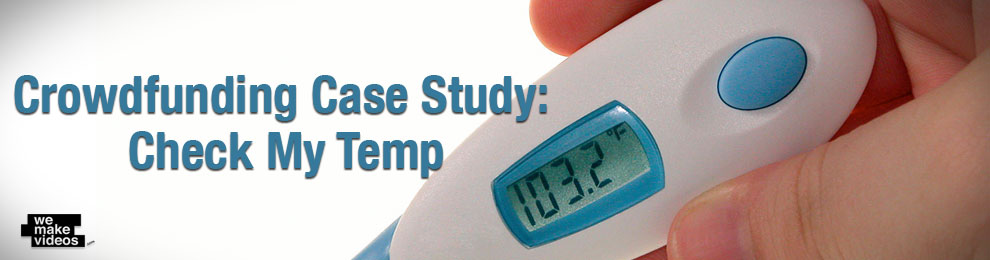The WMV Productions Case Studies are designed to give you a look into our production…

Funeral Videos
I know this is not the most cheery of topics but as life becomes more technical and how everything needs to be accessible immediately, this is one topic that is climbing to the top. Funeral videos do not necessarily have to be someone taking video at the funeral, because in all honesty who would want to save that. What we mean by funeral videos is maybe just a photo montage (Check out our Photo Montage post to get more information) or even a short family video.
For funerals or even an anniversary of a passing this is a very nice gesture to remember those who have passed. I know we all have photos and old videos laying around, why not collect them from family and friends to create something memorable.
Now a days it is so easy to get photos restored, add some captions and put music behind it, vuala, you have funeral videos. Your loved ones lived an important life why not put a little effort into putting something together about their life. You can start from when they were born and go through their life. If you do the photo montage correctly you can make it as short or as long as you would like. Keep their memory alive.
With every video there is planning that is involved. How many pictures should be in funeral videos? We think if you stick to 40-80 pictures, (I know that is a wide range) there will be some pictures that you know must go into the video but others you might be on the fence about, just add it! Usually at funerals the funeral videos are played on a loop so that everyone will have the chance to enjoy it.
If you are lucky enough to have video footage of the family member or friend who passed it is very nice to put that in the video. It will let everyone hear their voice again, which in this situation is always comforting. Funeral videos, while they are sad and no one will like putting them together are a very appropriate thing to have.
 Have you decided to create the funeral videos on your own? or did you send it out to get done? If you have decided to create it yourself, hop on the computer. Since everything is digital now it should not be so hard to pull up your photos or videos on your computer. Do you have a Mac computer? Open up iMovie and start to pull in your photos and arrange them the way you would like. Choosing the photos should be the easy part, when you are ready to start arranging them and putting the music behind it that is where time comes in. But you can do it! Check out the post on Photo Montages it will get you headed in the right direction.
Have you decided to create the funeral videos on your own? or did you send it out to get done? If you have decided to create it yourself, hop on the computer. Since everything is digital now it should not be so hard to pull up your photos or videos on your computer. Do you have a Mac computer? Open up iMovie and start to pull in your photos and arrange them the way you would like. Choosing the photos should be the easy part, when you are ready to start arranging them and putting the music behind it that is where time comes in. But you can do it! Check out the post on Photo Montages it will get you headed in the right direction.
If you are reading this post we know you are going through a hard time and our thoughts are with you. Remember this is helping everyone preserve memories of our loved one. Any questions please reach out, we are here to help.
Info@WeMakeVideos.com
615-852-5869