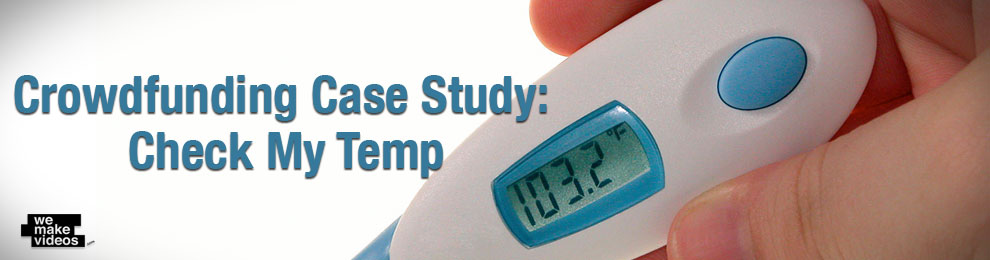The WMV Productions Case Studies are designed to give you a look into our production…

Online Video Editing
Online editing is the post-production process that is preformed in the final stages of creating a video. Most online video editing has been replaced by a video editing software. You could do this two ways, you can either use an editing software and attempt to edit your video yourself or you can send all of your raw footage to a freelance video editor or an editing service. Lets get the camera rolling to get you on the road to success.
Outsourcing your video editing to a freelance video editor or a video editing service has its ups and downs. The good thing about sending your footage out is the freelancer or editing service usually has the latest tools and programs to really showcase your product or message. They almost always have well-trained employees that are able to put in the time and the attention that you aren’t able to put in. Time is a huge component when videos are in demand, you want things done the right way in the least amount of time possible, you will get a fast turn around when sending footage out. You are able to give a deadline and it will give you time to work on other things. Focus is key! One thing to remember, no one likes a micro manager, you have to think that you have given them enough insight to what you are looking for and that they can pull out to show you the magic.
If you have the editing skills and know what a MacBook (my personal preference) is, you can become an at home editor with a few easy steps. Do you have the co mputer, the storage and the willingness to get down and dirty with raw footage? If so, you’re ready to go. There are a few different go to editing tools that come to mind when thinking of at home freelance editors, Final Cut Pro is probably the software that most people think of. You can buy it off of the App Store on iTunes and start creating. It has different transitions and it also lets you add music from your own iTunes Library to be the background music for your videos, so whether you like Blake Shelton, The Grateful Dead or Mozart you can add them to be the soundtrack to your video. Apple iMovie lets you create videos like never before and it is easier then ever, you just choose your clips and videos with a click and a drag. iMovie even makes sharing your video easier, by clicking the share button after your editing is done you will be able to post to Facebook, YouTube or even send it through an email. Get your movie out there! Also see How to Share Your Video Online.
mputer, the storage and the willingness to get down and dirty with raw footage? If so, you’re ready to go. There are a few different go to editing tools that come to mind when thinking of at home freelance editors, Final Cut Pro is probably the software that most people think of. You can buy it off of the App Store on iTunes and start creating. It has different transitions and it also lets you add music from your own iTunes Library to be the background music for your videos, so whether you like Blake Shelton, The Grateful Dead or Mozart you can add them to be the soundtrack to your video. Apple iMovie lets you create videos like never before and it is easier then ever, you just choose your clips and videos with a click and a drag. iMovie even makes sharing your video easier, by clicking the share button after your editing is done you will be able to post to Facebook, YouTube or even send it through an email. Get your movie out there! Also see How to Share Your Video Online.
Whether you are sending your footage out to an editing service ( like WeMakeVideos ) or you are editing your videos at home with the drag and drop method, there are many different ways to create a very professional video. Ladies and gentleman that’s a wrap! Get out there and start editing if you have questions, tips or concerns let us know.
Need a video made and need some help? Give us a call:
615-852-5869
info@WeMakeVideos.com