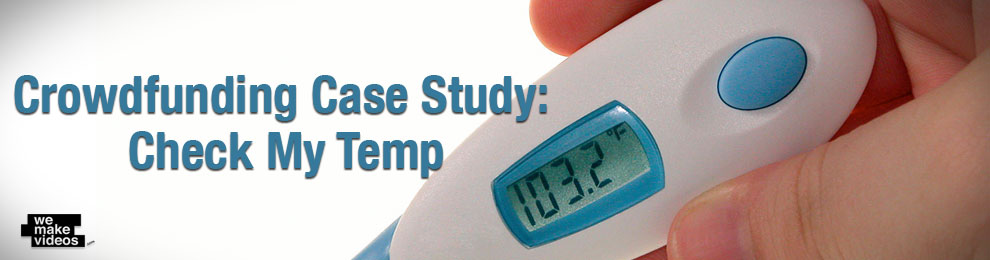The WMV Productions Case Studies are designed to give you a look into our production…

Shooting Video with an iPhone
People don’t think about the everyday devices that can be used to shoot high quality video these days. Your iPhone can shoot high quality video if you know how to use it. Here are a few tricks to help you shoot video on your iPhone. Some of this tips are going to be iPhone specific, but many of them can be used on other smartphone devices. Shooting video with an iPhone can look just as good (or pretty close) to a really nice camera, you just need to treat the phone like it is a real camera and not a phone.
Tip One: Shoot Horizontally:
DO NOT Shoot Vertical Video. If you start recording while holding your phone vertical (with the phone being the tallest up and down), then the video will be recorded smaller and not fill the entire screen on a tv or computer. Think about it for a second… besides your cell phone what other things are going to be a vertical rectangle… nothing. We live in a widescreen world. Your laptop, your television, the jumbo-tron at a football stadium and even on your phone it is easier to watch a video horizontally. When you are getting ready to be shooting video with an iPhone make sure you turn it so the phone is longest from left to right (horizontal).

Tip Two: No Zoom:
DO NOT use the phone’s zoom. When a real video camera zooms, you are actually changing the length of the lens on the camera and magnifying what is in front of the camera. This is not the case on your iPhone. When you zoom in on your phone, you are actually doing what is call a ‘digital zoom’. Basically it is just blowing up the size of the picture, but the lens on the phone does not magnify any more. This means that even though you are shooting in HD, the video will be pixellated and look crummy when you look at it later. If you really need to get up close and personal with your subject move closer. Do not hit the zoom button.
Tip Three: Tripods are your best friend:
 Tripod, Tripod, Tripod. The number one give away that you are using a phone to record is what is referred to as shaky cam or dad cam as we call it. That is when someone is holding the phone and when you watch the video, you start to get sick from the person swinging it around. Flip on the tv right now and unless the show is trying to be stylistic, I would almost guarantee the most of the shots are pretty stable because they are using a tripod! Phones are tiny so any slight movement you make will be noticeable on camera. When cameras move on screen it can be very distracting from what you are trying to show. It is worth the extra twenty dollars to go and get a tripod, and a tripod adapter for an iPhone. Shooting video with an iPhone will make your videos a step above the rest, just because people will be focusing on your content and not the shaking of the camera.
Tripod, Tripod, Tripod. The number one give away that you are using a phone to record is what is referred to as shaky cam or dad cam as we call it. That is when someone is holding the phone and when you watch the video, you start to get sick from the person swinging it around. Flip on the tv right now and unless the show is trying to be stylistic, I would almost guarantee the most of the shots are pretty stable because they are using a tripod! Phones are tiny so any slight movement you make will be noticeable on camera. When cameras move on screen it can be very distracting from what you are trying to show. It is worth the extra twenty dollars to go and get a tripod, and a tripod adapter for an iPhone. Shooting video with an iPhone will make your videos a step above the rest, just because people will be focusing on your content and not the shaking of the camera.
Tip Four: Don’t forget about the sound:
Lets talk about audio really quick: sound is very important when it comes to video. Actually, sound can be even MORE important than the video. When you are shooting video with an iPhone there are a few things you can think about when it comes to audio. You are going to want to get your microphone as close to the subject as you can. When you are using an iPhone to shoot your video it might be best to do the video and audio separately. Have the iPhone set directly above the subject’s head and record the audio. You do not have to use the video application on your phone either you can just record it using a Voice Memo. In the post that was focused on sound we did mention external microphones as well, they have some that will send the audio directly from the microphone to into your cell phone. They also sell mini iPhone microphones for around ten dollars online and you just need to plug it in and point the microphone in the direction of where you need the sound. I still do recommend the external audio because you will get the best sound.
Tip Five: Step up your game with a lens:
If you want to get a bit fancy there are tons of things out there to enhance your video quality and it’s not just an

application to install. They have started to create many clip-on lenses for wider shots on your iPhone. Using one of these lenses are really helpful when you are shooting indoors or in smaller spaces. These extra lenses are not needed for a great iPhone video though, you most certainly can get away with just the lens on your phone.
Tip Six: Editing Made Easy:
While there are many great applications to use and they are 100% acceptable, there is nothing like editing on your computer. These days anyone who buys a new computer has editing software right on it. When you are finished shooting your video, all you have to do is plug-in your phone to the computer and import. It is as easy as that.
There you have it the tips you need to create your next iPhone masterpiece. We are always here to help, and we would love to hear from you and see what you have come up with. Send us your thoughts and questions. If you need help creating your next video do not hesitate to give us a call.
615-852-5869
info@wemakevideos.com