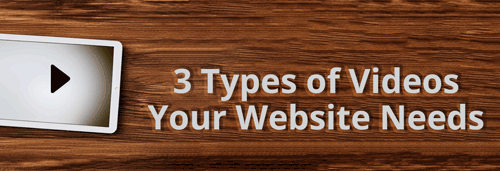Video is a powerful tool for engaging website visitors. It can be used to communicate…
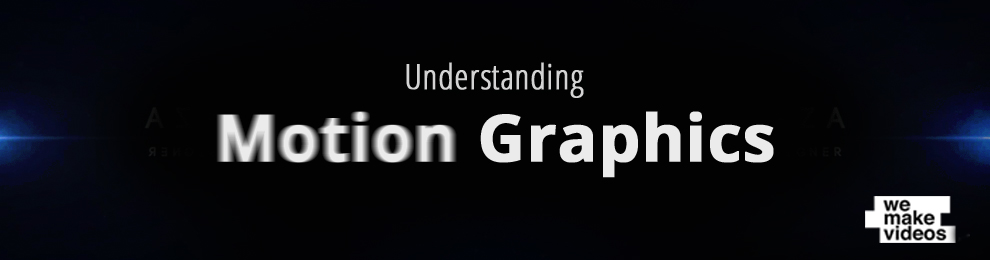
Motion Graphics in Video – Understanding How They Work
When you’re creating a video, the topic or genre can often dictate many creative decisions. Whether you’re trying to convey information or demonstrate a product, videos are a great way to visually express your content. Sometimes that day of filming just doesn’t cut it. Something is missing… that extra flare or style that really sells the quality you want to demonstrate. This is where motion graphics come in. Our Creative Director put together a short clip quickly explaining what motion graphics are.
“https://vimeo.com/161840279”
The key takeaway here is knowing that motion graphics are elements that aren’t captured on the day of the shoot. Knowing that going in gives you a step above the rest. In order to effectively use motion graphics, you’ll want to plan for the shots that are going to use motion graphics before you are on set. These may be shots that will be altered later in post production. As for the shoot itself, this could mean shooting a little wider than normal to allow for room in the frame for the graphics to be placed, or holding a shot longer than normal to allow the time needed for any animation of the graphics to occur. Regardless of how it affects the outcome, it’s the knowledge that your shoot will be effected by it that is important. Motion graphics are best implemented when they are planned for. That’s not to say you can’t add them in later, as sometimes your vision may be altered by the day of filming. You never know when inspiration will strike. But the outcome of spontaneity may not match the quality of those motion graphic shots that were planned from the beginning.
“https://wemakevideos.wpengine.com/wp-content/uploads/2016/04/wmv-inline-ad_v02.jpg” url=”https://wemakevideos.wpengine.com/promotional-video-production-services/”
So quick summary, we know that we should plan for them and that it affects how we shoot. But what are motion graphics? Well simply put, they are animated elements added to a shot. Now, it’s important to know the difference here between graphics and motion graphics. While at their most basic level, they are the same, they accomplish their ends through very different means. A graphic is a simple element that is added to the video. This could be a company logo, a body of text, or even an entire screen takeover displaying a picture or a powerpoint slide. These are often pretty static pieces and don’t require much work to incorporate. However, because they are basic, they tend to lack depth. This is where motion graphics come in. As the difference in the title suggest, motion graphics tend to incorporate some… well, motion. This could be something simple like a lower third that uses several smaller animated components to create the final look of the lower third rather than a simple graphic fading text on and off.
See the difference?
Now there are nearly limitless applications for motion graphics. Knowing when to add flare, and when not to is important, but ultimately it comes down to the message you want your video to convey. They can dramatically increase the quality of the video and can really make the difference between a good video and a great one. Inherently people know when the things they see look awesome, even if they don’t consciously know why.
So next time you’re looking to make a video that you know will need some graphic assistance, take some time to look into using motion graphics.
About The Author
[/et_pb_text][et_pb_team_member admin_label=”Person Module LEMMY” global_parent=”28039″ name=”Lemmy” position=”Creative Director” facebook_url=”https://www.facebook.com/nashvillevideo/” twitter_url=”http://twitter.com/makevideos” google_url=”https://plus.google.com/+WeMakeVideosNashville/” linkedin_url=”https://www.linkedin.com/company/wemakevideos” image_url=”https://wemakevideos.wpengine.com/wp-content/uploads/2016/05/Lemmy.jpg” background_layout=”light” use_border_color=”off” border_color=”#ffffff” border_style=”solid” custom_css_main_element=”box-shadow: 0 0 20px rgba(0,0,0,.1);||padding-left: 20px;||padding-top: 20px;||padding-bottom: 20px;||” custom_css_member_image=”-webkit-clip-path: circle(50% at 50% 50%);||clip-path: circle(50% at 50% 50%);||max-width: 180px;||||” animation=”left”]Lemmy is a master video editor and central component of the team at WMV Video Productions. With A Masters in Video Production and a gifted eye for proper framing and flow both with a camera and on an editing deck he brings life to client and producer concepts. You know all those cool explosions you see on tv? Lots of little pieces need to go together to make that succeed. He makes sure they are all “right place – right time”. Yeah, that’s Lemmy