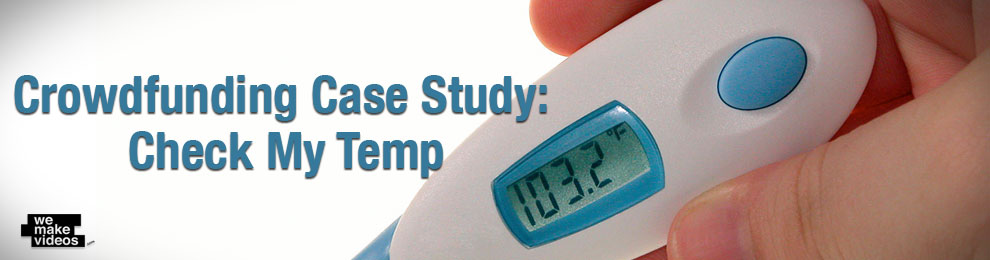The WMV Productions Case Studies are designed to give you a look into our production…

Art of Using White Balance for Perfect Video Production Results
Poor White Balance Can Ruin a Great Video Production
White Balance is one of the Keys to Great Video Production. Don’t understand why your pictures look a little off, or have you ever shot a video and all the colors seem to be off? Our eyes naturally adjust when we go from room to room or outside – but the camera doesn’t know to do that. The Art of White Balance can save your production and remove headache and hours of post production correction for bad white balance.

When you are watching a video and you see something in the shot that is a total different color than it should be, the white balance is probably off. Adjusting the white balance will get your images or video as accurate as possible. Why does this happen? Fluorescent lighting adds a blue tint and regular light bulbs add a yellow tint. Outside light on a sunny or cloudy day is different as is shooting at dusk or sunrise.
You can correct for lighting very easily, depending on the camera you are using. Many digital cameras have an automatic white balance mode to help you with your adjustments. Your camera manual is your best bet for setting white balance manually, or switching to auto white balance. Are you a filter junkie in Instagram or Facebook? Well using your camera color and balance settings can gives you those same effect settings – right on our camera. Learning your camera settings and taking a few test shots will guide you in grasping the white balance feel. Once you get the hang of doing it, it is just like riding a bike!
- Auto settings allow your camera to make the best guess from shot to shot.
- Tungsten setting for shooting indoors or where there is incandescent lighting (remember yellow tint).
- Florescent setting compensates for cool light from florescent lighting. This will warm things up a bit.

Many times you have to tell your camera what “white” is!
When you take an initial photo and things look a big off, take a white piece of paper and shoot that. That will train your camera to recognize that color as “white” until you move to another area. Now retake that first shot and compare the difference, you will not believe it.
Fixing white balance in post production (after production) is not the easiest task, so take the time to white balance before you begin every time. Your life easier will be easier, your production quicker, and the final result much better.
Your Take-away: In video recording, white balance is an electronic process that calibrates the picture for accurate color display in different lighting conditions by determining what is “white.” White balancing should be performed prior to any recording. The easiest way to calibrate is to focus in on a piece of white paper where you will be filming.
Are you interested in creating an outdoor video shoot? Are you nervous about your video white balance being off color? Give us a call. We can help with Color and Temperature Balance and anything else from start to finish.
In video recording, white balance is an electronic process that calibrates the picture for accurate color display in different lighting conditions by determining what is “white.” White balancing should be performed prior to any recording. The easiest way to calibrate is to focus in on a piece of white paper where you will be filming.
- Question about this article? Call Amy or Nick any time at 615-852-5869 for more info.